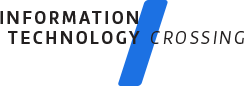Two-Factor Authentication
Passwords are used to authenticate a user. For those serious about authentication, one way to strengthen security is to administer Two-Factor Authentication. While Two-Factor Authentication is historically more costly, intrusive, and complex to integrate, it is becoming more widely accepted, which is driving down costs and simplifying integration. This authentication relies on a layered approach to protect users by relying on what you know (your password) in addition to a second form of verification: what you have (smart card, digital certificate) or who you are (Biometrics).
A smart card is similar to the cards often used for secure building access. The computer user must scan their smart card on an attached reader in conjunction with entering the correct password to access their computer. As an added bonus, some smart cards also support encryption.
Public Key Infrastructure, or PKI for short, provides a digital certificate that can identify an individual or an organization. It is a way for computers that do not know each other to verify that they are who they say they are. Essentially, it is a relationship of trust. I know you, and I also know my friend Steve. When I introduce you to Steve, Steve trusts that you are who I say you are, and likewise.
Biometric devices interpret unique fingerprint, voice, or retina scan results to identify a person. This is the most accurate way to verify who you are. It is also, however, the most invasive (using a body part to authenticate oneself), which isn’t always viewed positively by the public.
As Two-Factor Authentication becomes easier to integrate and demand rises, the cost of implementation will continue to drop. However, for many, the immediate concern is — what can be done about my password today? Perhaps the easiest solution is to begin at the source — the password itself. Following a few simple tips for choosing a password will not only increase the security of your computer, but your peace of mind as well.
Best Practices for Password Protection
- Choose a good password. Easy for you to remember usually means easy to figure out. The typical user has so many passwords to keep track of they often choose passwords that are far too simple. Passwords like: “password1,” “1234567,” “engineer,” “attorney,” your last name, etc. These simple passwords take only minutes to crack. Passwords should be at least eight characters — more if possible. Use upper and lower case letters, numbers, and symbols mixed together. Use Leetspeak, or digital slang, made common with instant and text messaging. And remember, the longer and more complex the password, the harder it is to crack.
- Change it like you change your oil. Passwords require maintenance just like your car. They need to be changed to continue to give you reliable service. About every 90 days, change your password.
- If you need to write it down, write it somewhere safe. A sticky note on your monitor or under your desk blotter is not a safe place. No visible or easily guessed location is safe. If you need to write your password down, write it somewhere confidential. Better yet, keep it in a locked location.
About the Author
Kevin Patterson is the director of technology risk management for the Pittsburgh office of Jefferson Wells. He can be reached at 412-316-3160, or via email at kevin.patterson@jeffersonwells.com.
Jefferson Wells is a global provider of professional services in the areas of internal audit and controls, technology risk management, tax, and finance and accounting. It serves clients, including Fortune 500 and Global 1000 companies, from more than 50 offices worldwide.