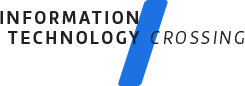Because mobile PC devices are still relatively new, most people are still getting the hang of them. In fact, issues can start even before your credit card is ever swiped. When buying a mobile PC device, the first thing people consider is what the device looks like or what size it is — when the most important feature should be what’s inside. It is essential to make sure the device is equipped with the proper programming, such as Windows Mobile 5, as well as a server certificate.
Once the device is out of the box, make sure that you document any settings that you make to it. The biggest issues that arise often occur when the device is first set up. Recording your settings will make troubleshooting any initial problems much easier, as it may be only a simple adjustment that is needed. Once the settings are configured properly, the rest is up to your office equipment.
Perhaps the biggest mistake made overall is the oversight of server capabilities. Many office servers are not properly set up for Outlook Mobile Access (OMA). In addition to becoming compatible with the office server, users should also set up a Secure Sockets Layer (SSL) to add an additional level of security.
Once any compatibility changes are corrected, the mobile device will work properly with your business’s server, and staying connected will become second nature. But you’re not out of the woods yet. There is limited storage space available on a mobile PC device. Because of the files you might want to save, such as pictures, e-mails and documents, it is highly recommended that you save information onto a storage card. This allows you to download all of your emails and attachments without the dilemma of inadequate space.
You should also keep in mind that even though you’re working outside the office, there is still the responsibility of maintaining professional behavior. With a mobile PC, some people tend to take risks that they might not normally take at the office in terms of confidentiality and ethics. Other risks might include opening an unfamiliar email or visiting virus-infested websites which can cause serious damage to a business’s server. Although mobile PC devices are extremely convenient, there is an inherent responsibility to be noted.
In a way, mobile PCs are a profound segway into bigger and better ways to do business. The ever-evolving drive of our business community to seek new ways to be productive anywhere and at anytime is as certain today as it will be tomorrow.
About the Author
Jamie Barmach is the manager of bSecure Operations at BVA, Inc. In addition to managing a team of support specialists, he oversees the entire bSecure operations group of BVA. Jamie also serves as a resource person to support specialists in resolving clients’ technical issues. He facilitates the transfer of information between peers to help create a team-oriented environment, and he provides training and mentoring for all new support specialists.
About BVA, Inc. Since 1993, BVA has been working with clients, large and small, local and worldwide, to realize the value of their technology investment. BVA’s approach to technology is to improve the quality of clients’ products and services, as well as to improve their bottom line. BVA tailors its services to meet the individual needs of clients. From proactive support services to consulting services, and from project management to technology leadership, BVA strategically works with businesses to help them facilitate growth by utilizing information technology. BVA partners with industry leaders, such as Microsoft, Novell, and Cisco, to deliver the superior quality of service that clients recognize and respect. For more information, visit www.bvainc.com.