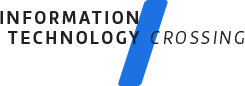- Device Driver-A device driver is a specific program that allows components, such as video cards and printers, to communicate with the operating system. These components are very particular about the device driver that is used, and incorrect drivers can cause all sorts of errors. Device drivers are one of the first places to look if hardware does not seem to be working.
- Jumper-A jumper is basically a small plastic covered metal clip that acts as an on/off switch. Jumpers are seen on expansion cards and motherboards and control a number of different settings. As technology advances, jumperless boards are being used more often. Even so, technicians are still required to know how to configure settings using jumpers.
- CPU-A CPU, also called the processor, is where the computing ability of the system comes from. The CPU processes instructions from hardware and software components of the PC.
- Bus-A bus, as it pertains to computers at least, is simply a path of wires through which data is transmitted. The bus allows internal computer components and expansion boards to access the CPU and RAM and vice versa. Common types of buses include peripheral component interconnect (PCI) and industry standard architecture (ISA).
- RAM-RAM provides the computer's temporary storage. This temporary storage area is used by applications for fast storage and retrieval of data. This method is much quicker than accessing the hard drive. RAM is referred to as volatile memory, meaning that when the computer is shut down, the information held in RAM is erased.
- Read only memory (ROM)-ROM is computer memory that has information written on it by the manufacturer. The information stored in ROM cannot be changed easily and is known as nonvolatile, meaning that the information is not lost when the computer is powered down.
- Peripheral device-Peripherals simply refer to any external device connected to a computer. Examples of such devices include keyboards, mice, scanners, printers and digital cameras.
It is not difficult to find books on all levels of hardware information and configurations. It is important however, to find a book that is easy to read and fully explains the concepts and technologies. A few pictures can really help describe exactly what is being referred to, especially in consideration to PC hardware.
Beginner Book Titles
- Maran, Ruth. Teach Yourself Computers and the Internet Visually, 2nd Edition. IDG Books Worldwide, 1998. ISBN 0764560417.
- Chambers, Mark L. Building a PC for Dummies. IDG Books Worldwide, 1998. ISBN 0764503480.
- White, Ron, Stephen Adams (illustrator), and Timothy Edward Downs (Illustrator). How Computers Work: Millennium Edition (How Computers Work, 5th Ed). Macmillan Computer Publishing, 1999. ISBN 0789721120.
- Roman, Steven. Understanding Personal Computer Hardware: EverytliingYou Need to Know to Be an Informed PC User, PC Buyer, PC Upgrader. SpringerVerlag, 1998. ISBN 03879853IX.
- Englander, Irv. Tlie Architecture of Computer Hardware and System Software: An Information Technology Approach, 2nd Edition. John Wiley & Sons, 2000. ISBN 0471362093.
- Blaauw, Gerrit A., and Frederick P. Brooks Jr. (Contributor). Computer Architecture: Concepts and Evolution. Addison-Wesley, 1997. ISBN 0201105578.
- • Antonakos, James L., and Kenneth C. Mansfield. Microcomputer Hardware, Software, and Troubleshooting for Engineering and Technology. Prentice-Hall, 2000. ISBN 0130114669.
- Andrews,JeanM+ Exam Prep. The Coriolis Group, 1998. ISBN 1576102416.
- Bigelow, Stephen J. Troubleshooting, Maintaining & Repairing PCs, Millennium Edition. McGraw-Hill, 1999. ISBN 0072122234.
- Glover,Thomas J., and Millie M.Young. PC Reference 10™ Edition. Sequoia Publishing, 2000. ISBN 1885071272.
- Shnier, Mitchell. Computer Dictionary: Data Communications, PC Hardware, and Internet Terminology. Macmillan Publishing Company, 1998. ISBN 0789716704.
- Croucher, Phil. Tlie Bios Companion, 3rd CD-ROM Edition. Advice Press, 1999. ISBN 1889671207.
The Internet is the fastest way to access information on any conceivable hardware component or configuration. PC support technicians can use the Internet to make their jobs considerably easier.
Newsgroups
Newsgroups are Internet-based message boards that allow users to post messages or reply to messages that other people post. Newsgroups are descriptively named by topic area. For instance, comp.hardware, is the hardware discussion group under the computer system section. There are thousands of newsgroups on almost every possible subject.
Newsgroups can be a valuable resource for anyone involved in the IT industry. Almost every part of the IT industry has related newsgroups. Newsgroups can be accessed via a newsreader, such as those included with Microsoft Outlook or Netscape Communicator, or via a Web interface. Accessing newsgroups through a Web interface on a site such as www.dejanews.com/usenet is the easiest way to get started. For more information on newsgroups, refer to Appendix C.
Hardware specific newsgroups are a good place to visit to read about what is going on in the hardware world. Newsgroups are also a great place to ask others for information on hardware questions you may have. Remember, newsgroup members are not necessarily professionals, but the information in these online discussions can provide very good information on a variety of hardware related issues:
- alt.comp.hardware.pc-homebuilt
- comp.periphs
- alt.comp.hardware
- comp.sys.mac.hardware
- comp.hardware
Magazines provide PC support technicians with another means in which they can keep apprised of the new technologies heading their way. Magazines are a great place to go for product reviews, tips and tricks, and even some entertainment.
- PC Magazine (www.zdnet.com/pcmag)-PC Magazine offers everything from industry news and product reviews to software downloads. A one-year subscription to the magazine (22 issues) costs just under $27.
- Byte Magazine (www.byte.com)-Similar to PC Magazine, Byte offers hardware reviews and much more. Byte provides access to a variety of articles and columns including various software platforms, troubleshooting techniques, and hardware comparisons.
- Wired Magazine (www.wired.com/wired/current.html)-Wired Magazine is another magazine to investigate to stay ahead of the IT industry. Wired is currently offering a subscription of 12 issues for only $12.
- Maximum PC (www.maximumpc.com/index.html)-Maximum PC includes articles on upcoming hardware and software products. Maximum is currently offering a subscription price of $12 for 12 issues.